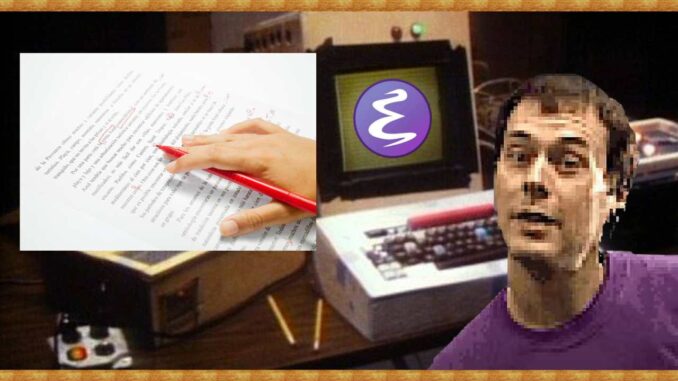
Why do I always have to do everything differently? This time, there are some pretty good reasons. In this article, we’re going to take a look at a different way of formatting paragraphs in Emacs (or any text editor): writing one sentence per line. This is an alternative to visual line wrapping, though you can still use wrapping if you want, I think it’s unhelpful in this instance.
Poets write in lines, and prose writers think in paragraphs. It doesn’t have to be this way. We can all use lines.
What And Why Org Mode
If you have been using Org mode or Markdown, for some time, you are probably already familiar with this concept of writing in one simplified markup and then exporting to larger formats. This is especially helpful if you have different deliverables. For example, a writer may have one export document format for his critique group and one for professional manuscript submissions. With Org mode in Emacs, you can generate these multiple deliverables from one plain text master document.
Basically, writing in a simplified syntax is like “coding” a manuscript or document in plain text to be interpreted into another format.
In Org mode, the signifier for a new paragraph is a blank line. So I’ve found that it can be helpful to place sentences on new lines. And I’ll go into the reasons why.
Benefits of One Sentence Per Line
Here are some of the benefits of the one-sentence-per-line trick:
- Organize and transpose sentences with quick key commands.
- Visualize the length of sentences, for pacing.
- Get clearer version control diffs.
- Improve readability for long paragraphs.
- Get a count of how many sentences are in a paragraph (if you use relative line numbers).
How Org Mode Makes It Work
Org mode beautifully facilitates (yuck) this workflow. It accomplishes this with standard, onboard key commands on the meta key. You probably already know how you can move heading and paragraph up or down using meta with the arrow keys. This same command applies for individual lines, except you will just need to add the shift key.
Also, as mentioned above, the Org exporter does not care if the sentences are one line or on individual lines. The only important thing is the blank line to denote the beginnings and endings of sentences.
- Move sentence up:
M-Shift-Up arrow - Move sentence down:
M-Shift-Down arrow
This type of formatting may not be suitable for every application. I’ll give you one big for instance: WordPress. For some reason, the WordPress editor preserves line breaks. So if there’s a hard line break in your HTML, WordPress will use a “<br>” tag to keep that break in place. I’ve even tried writing my own plugin to fix that, but it created other problems.
So, of course, your unique writing situation may be different. But I like what this approach gives me. I like having more visual cues for sentence length. I like being able to more easily re-organize and transpose sentences.
If you have any comments or questions feel free to drop them below.

`electric-ospl-mode` (https://git.sr.ht/~swflint/electric-ospl-mode) is available on MELPA to make writing one-sentence-per-line text easier as well. It uses `sentence-end` and a bit of magic to determine if you are at the end of a sentence when you type .