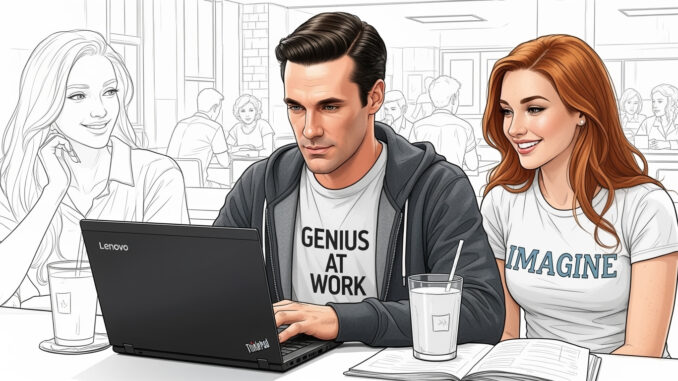
You may have heard about the amazing Org Mode agenda. It’s one of the key features of Org Mode. It can be customized in such a wide variety of ways that it can be overwhelming to decide how you would even use it.
To paraphrase a response to a recent Reddit post: you know what you want, but not sure why you want it. That’s exactly how you might be feeling when you approach the Org Mode agenda. It can be programmed to do a lot of fancy things, but why?
Start with some questions.
- Do you need to schedule basic tasks? Like taking out the garbage or calling the folks?
- Or, are you scheduling larger projects with deadlines?
- What do you need to keep track of?
- Is your agenda for home, business, or both?
It’s best to be outcome-focused. First list out exactly what data you want to track and see if there is a construct for it in the agenda tool. Most likely there is more than one way to do what you want to do.
Also, it’s possible the Org Mode agenda is not a necessary tool for you. You don’t have to use it just because it’s there.
What does the Org agenda do? The agenda can extract data from a list of files (or a single file) and generate an “agenda view” displaying all of the information in a format of your design.
The agenda view can display simple lists of todo items or a daily breakdown of items scheduled to be worked on or with a deadline.
Why not use the agenda?
One of the common issues you’ll see is that most people prefer to have a generic calendar. There are packages that can give you a calendar view in Emacs, but I’ve never tested any of them so I can’t vouch for the quality. In general, I find plain text is best for displaying information vertically; and the agenda does that well. But it can’t replace a calendar.
I’ve often found it difficult to arrange todo items or “next actions” (in GTD speak) as headings. I’m not sure why. Most of the time, a simple, hierarchical, bullet point list does the job just fine. But the Org Mode agenda does not process lists that way. C’est la vie.
Another bummer, repeated tasks pop right back into the todo list after you’ve completed them. For example, if you have a scheduled task to clear your browser cache once a week, you can set that up in a list of “NEXT” action or “TODO” items, but soon as your mark it “DONE” for this week, next week’s reminder falls right back into the “TODO” state. So the job is never done. This makes sense logically but is aesthetically disappointing, especially if your desired result is to see an empty todo list.
Most of your peers will probably be on Google calendars, a shared Kanban board, or some other third-party system for managing scheduled tasks and deadlines. While many of these third-party tools can sync with an Org agenda, you’ll often find yourself trying to cram other functionality into Emacs without a good reason why other than because it’s cool (granted, that’s NOT a bad reason).
In summary, the Org Mode agenda is a wonderful puzzle to solve. It’s incredibly useful, highly specific and configurable, but I often find the simpler tools (like basic lists) work best for my day-to-day work. Try it out and see for yourself. At the very least it’s a nice show piece. “Hey, ask me about my Org Mode agenda.”
- You can check out my video on getting started with the agenda.
- And my other video about using the agenda as a content planner.
Expand your intellectual horizons with some additional materials:
- My Emacs For Writer handbook is available here
- You can also subscribe to my newsletter here
- And there’s also the YouTube channel

This might not be what you were referring to, but to hide future/scheduled TODOs, one or more of these could help:
org-agenda-skip-scheduled-if-deadline-is-shown t
org-agenda-skip-deadline-prewarning-if-scheduled ‘pre-scheduled
org-agenda-skip-scheduled-if-done t
org-agenda-skip-deadline-if-done t
org-agenda-todo-ignore-scheduled ‘future
org-agenda-todo-ignore-deadlines 7
Apologies if this is old news :).
Thank you for sharing these. I was not aware of the “org-agenda-todo-ignore-scheduled” variable. That solves the issue I mentioned regarding the TODO item re-appearing in the list of other TODO items even though it was marked with a “DONE” state. Another part of the puzzle solved. 🙂