
As you may recall, I finally got myself the System76 Gazelle laptop, and I have been using their distro, Pop_OS. I wanted to use Pop_OS in its default state for at least a few months to get a feel for it before excessive tweaking.
There are a lot of things I like about POP OS, but one of the things I’m not a fan of is the GNOME desktop environment. So I’ve finally switched back to XFCE. And it feels like the long-awaited homecoming I needed to make this new computer feel like home. One of the nice things about Linux is you don’t have to install a different distribution to change the entire look and feel of your desktop. You can install as many desktop environments as you want and switch between them. And really, you should do that, so you can find what works for you.
When I first started using Linux, I searched around for different distros and went through many reinstallations, all the while not knowing that what I was doing for the most part was trying out different desktop environments.
Now, there are some differences between distros beyond just desktop environments. Different distros have different philosophies. For example, Lubuntu focuses on providing a very lightweight distribution of Ubuntu, particularly good for people running older hardware, while something like Arch Linux is noteworthy for having the most cutting-edge software packages in its repositories.
If you are happy with your distribution, but you want to try a different interface, you can always change your desktop environment without having to reinstall a different distribution. It’s quite simple. To install XFCE, I just had to run a simple command:
sudo apt install xfce4 xfce4-goodies
Then, I could log out of the current session and log back in, choosing XFCE as the desktop environment. Here’s a screenshot from the Pop_OS website:
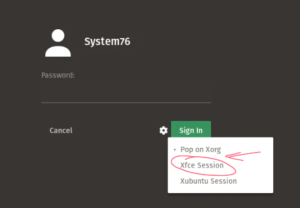
Now I feel like I’m back at home in XFCE.
Little differences that come with different desktop environments may seem insignificant. But you know what it feels like when you grow accustomed to certain workflows. When you’re happy and get your desktop configured just how you like it, you’re more productive.
One of the things I like about XFCE is that makes it very easy for someone like me to put launchers in every nook and cranny. As I’m getting more comfortable writing my own scripts, I don’t have to fire up a terminal when I want to run them. I can just add a launcher for it.
So, in summary, don’t distro-hop. Find a distro you like and stick with it, master it, and know it inside out. You can always change the aesthetics.

Leave a Reply